Searching for the best WordPress website builders?
Website builders such as Squarespace, Wix, or Weebly have grown in popularity thanks to their ease of use. Some web hosting providers aim to replicate this experience by bundling a WordPress website builder with their packages. However, such tools can be difficult to come by.
Fortunately, we’ve found several beginner-friendly website builders that enable you to sign up, customize a template, and publish your WordPress site when you’re ready. Plus, they all come with drag-and-drop editors, handy business tools, and a choice of pre-built designs.
In this article, we’ll discuss what to look for when choosing a WordPress website builder. Then we’ll introduce you to four of the best. Let’s get to it!
What to look for in a WordPress website builder
Website builders like Squarespace are user-friendly as they provide you with all the publishing tools you need under one roof. However, if you’re set on WordPress as your content management system (CMS), you’ll need to look for other options.
If you’re willing to learn to navigate the WordPress Customizer, you can easily build your site without additional tools. However, the process is not as quick and intuitive as that of popular website builders.
Alternatively, you can use page builders such as Divi or Beaver Builder to design your site. However, you’ll still have to invest in separate hosting services and possibly a few other tools, which might be a barrier to many users.
Therefore, your website builder should include the following features:
- Ease of use. Drag-and-drop functionality helps you build your website much faster.
- Access to templates. Many website builders include pre-designed templates. All you have to do is replace the filler images and text with your own content.
- Integrated search engine optimization (SEO) tools. You want to maximize your chances of being found online, so SEO-friendly features are necessary.
- Responsive designs. Your website should be optimized for mobile devices so you don’t lose visitors due to unresponsive pages.
Finally, it’s smart to choose a WordPress website builder that gives you an option to transfer your creation to a live host easily. Alternatively, you can look for a web hosting plan that comes bundled with your chosen site builder.
Four of the best WordPress website builders
Now that we’ve discussed what to look out for in a WordPress website builder, let’s see some examples.
1. BoldGrid
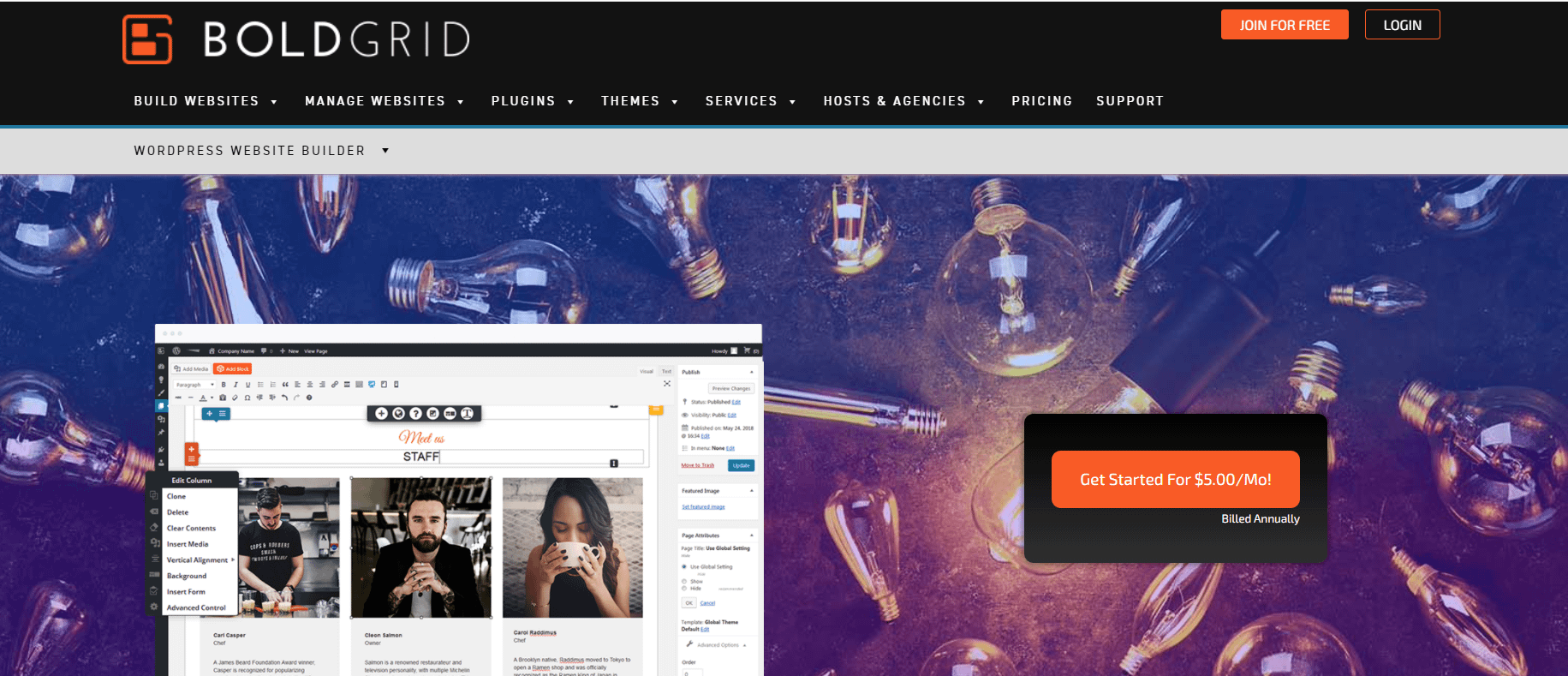
BolGrid is a drag-and-drop editor that offers a what you see is what you get (WYSIWYG) experience. This means you can see your creations update in real-time as you make changes without navigating away from the screen.
You can choose from dozens of templates (called ‘inspirations’), which you can easily customize with features such as galleries or forms. BoldGrid also comes with a handy SEO tool, giving you suggestions for improvement as you add your content.
⚙️ Key features
Besides that, it also provides features such as:
- An intuitive website creation wizard
- Large selection of themes
- Access to staging and e-commerce plugins
- Mobile optimization
- Easy transfer to a live host
- Customer support
💰 Pricing
You can use a limited version of BoldGrid for free. To remove BoldGrid’s branding and unlock advanced features such as staging or premium backups, you’ll need to opt for the premium version, which costs $5 per month. Alternatively, you can access BoldGrid premium via some web hosting providers, including DreamHost (bundled as ‘WP Website Builder’).
2. WordPress.com

WordPress.com provides you with a simplified version of the WordPress software. You can start using it almost immediately once you sign up.
Depending on the plan you choose, you’ll gain access to dozens of free or premium themes, which you can tweak with a live Customizer. You won’t get the same drag-and-drop experience as you would with the other site builders from this list. However, it’s still an excellent option for beginners.
Unless you pay for the WordPress.com Business plan, the features of WordPress.com are limited compared to the self-hosted version of WordPress. Still, it does provide some good features.
⚙️ Key features
- Visual post and page editor
- Basic customization options
- Built-in social sharing buttons
- Access to widgets
- Basic SEO and monetization tools (with higher plans)
💰 Pricing
If you don’t mind a generic domain and WordPress.com branding, you can use the platform for free. Otherwise, pricing starts at $4 per month for the Personal plan, which enables you to set up a custom domain. The Business plan, which lets you install your own themes and plugins, costs $25 per month.
3. Nicepage

Next on our list is Nicepage, a visual WordPress theme generator. It enables you to build your website with a simple drag-and-drop editor and select from over 5,000 free designs. Each is responsive and mobile-friendly, so rest assured your website will look excellent on any device.
More advanced users can also add custom code and build live demos, which is handy when creating sites for clients. Plus, it comes with a wide array of features such as WooCommerce store products and many customization options, including freehand positioning.
⚙️ Key features
- Over 4,000 preset blocks and pages
- Animation options
- Free stock images
- Video backgrounds
- Modern grid layouts
- Export to WordPress, Joomla, and HTML
- Available as an online builder or a desktop app for Windows and Mac
💰 Pricing
Nicepage is free to use for one site and up to five pages. For unlimited features, pricing starts at $79 for a lifetime license. Designers can access a white-label version with all the advanced features for $399.
4. A2 Hosting Elementor Plans

Our final recommendation is the A2 Hosting Elementor plan, which comes with the powerful Elementor page builder pre-installed. This could be an excellent solution if you need affordable, blazing-fast hosting combined with one of the best WordPress website creation tools on the market.
Elementor boasts an intuitive, drag-and-drop editor that lets you customize your website in real-time. It also helps you streamline your design process, enabling you to edit your full site from one screen, save and reuse elements, or undo your changes if you make a mistake.
⚙️ Key features
- Automatic setup
- Designer templates
- A wide choice of widgets
- Advanced customization options
- Toolset for the mobile version of your site
- Responsive editing
💰 Pricing
A2 Hosting’s Elementor hosting packages start at $2.99 per month for one website.
Final thoughts on website builders for WordPress
Building your WordPress site from scratch can be challenging. Visual drag-and-drop editors will help you speed up the process, even if you have no previous experience. Fortunately, there are several WordPress website builders with this functionality.
For a full site editing experience and all the advantages of WordPress’ flexibility, BoldGrid is our top pick. However, Nicepage is a solid WordPress alternative, especially for those on tight budgets.
Do you have any questions about WordPress website builders? Let us know in the comments section below!
Free guide
4 Essential Steps to Speed Up
Your WordPress Website
Follow the simple steps in our 4-part mini series
and reduce your loading times by 50-80%. 🚀
Free Access
* This post contains affiliate links, which means that if you click on one of the product links and then purchase the product, we’ll receive a commission. No worries though, you’ll still pay the standard amount so there’s no additional cost on your part.





















Or start the conversation in our Facebook group for WordPress professionals. Find answers, share tips, and get help from other WordPress experts. Join now (it’s free)!